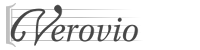 |
Verovio
Source code documentation
|
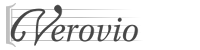 |
Verovio
Source code documentation
|
Public Member Functions | |
Constructors and destructors | |
| Toolkit (bool initFont=true) | |
| Constructor. More... | |
| virtual | ~Toolkit () |
Utility methods | |
| std::string | GetID () |
| Return the ID of the Toolkit instance. More... | |
| std::string | GetResourcePath () const |
| Get the resource path for the Toolkit instance. More... | |
| bool | SetResourcePath (const std::string &path) |
| Set the resource path for the Toolkit instance and any extra fonts. More... | |
| std::string | GetLog () |
| Get the log content for the latest operation. More... | |
| std::string | GetVersion () const |
| Return the version number. More... | |
| void | ResetXmlIdSeed (int seed) |
| Reset the seed used to generate MEI @xml:id attribute values. More... | |
Loading methods | |
| bool | LoadFile (const std::string &filename) |
| Load a file from the file system. More... | |
| bool | LoadData (const std::string &data) |
| Load a string data with the type previously specified in the options. More... | |
| bool | LoadZipDataBase64 (const std::string &data) |
| Load a MusicXML compressed file passed as base64 encoded string. More... | |
| bool | LoadZipDataBuffer (const unsigned char *data, int length) |
| Load a MusicXML compressed file passed as a buffer of bytes. More... | |
| std::string | ValidatePAEFile (const std::string &filename) |
| Validate the Plaine & Easie code from a file. More... | |
| std::string | ValidatePAE (const std::string &data) |
| Validate the Plaine & Easie code passed in the string data. More... | |
| int | GetPageCount () |
| Return the number of pages in the loaded document. More... | |
Getter and setter for options | |
| std::string | GetOptions () const |
| Return a dictionary of all the options with their current value. More... | |
| std::string | GetDefaultOptions () const |
| Return a dictionary of all the options with their default value. More... | |
| std::string | GetAvailableOptions () const |
| Return all available options grouped by category. More... | |
| bool | SetOptions (const std::string &jsonOptions) |
| Set option values. More... | |
| void | ResetOptions () |
| Reset all options to default values. | |
| void | PrintOptionUsage (const std::string &category, std::ostream &output) const |
| Print formatted option usage for specific category (with max/min/default values) to output stream. | |
| std::string | GetOptionUsageString () const |
| Get all usage for all option categories as string. | |
| bool | SetScale (int scale) |
| Set the scale option. More... | |
| int | GetScale () |
| Get the scale option. More... | |
| bool | SetInputFrom (std::string const &inputFrom) |
| Set the input from option. More... | |
| bool | SetOutputTo (std::string const &outputTo) |
| Set the output to option. More... | |
| bool | Select (const std::string &selection) |
| Set the value for a selection. More... | |
Experimental editor methods | |
| bool | Edit (const std::string &editorAction) |
| Edit the MEI data - experimental code not to rely on. More... | |
| std::string | EditInfo () |
| Return the editor status - experimental code not to rely on. More... | |
Rendering methods | |
| std::string | RenderData (const std::string &data, const std::string &jsonOptions) |
| Render the first page of the data to SVG. More... | |
| std::string | RenderToSVG (int pageNo=1, bool xmlDeclaration=false) |
| Render a page to SVG. More... | |
| bool | RenderToSVGFile (const std::string &filename, int pageNo=1) |
| Render a page to SVG and save it to the file. More... | |
| std::string | RenderToMIDI () |
| Render the document to MIDI. More... | |
| bool | RenderToMIDIFile (const std::string &filename) |
| Render a document to MIDI and save it to the file. More... | |
| std::string | RenderToPAE () |
| Render a document to Plaine & Easie code. More... | |
| bool | RenderToPAEFile (const std::string &filename) |
| Render a document to Plaine & Easie code and save it to the file. More... | |
| std::string | RenderToTimemap (const std::string &jsonOptions="") |
| Render a document to a timemap. More... | |
| std::string | RenderToExpansionMap () |
| Render a document's expansionMap, if existing. More... | |
| bool | RenderToTimemapFile (const std::string &filename, const std::string &jsonOptions="") |
| Render a document to timemap and save it to the file. More... | |
| bool | RenderToExpansionMapFile (const std::string &filename) |
| Render a document's expansionMap and save it to a file. More... | |
Humdrum related methods | |
| std::string | GetHumdrum () |
| Get the humdrum buffer. More... | |
| std::string | ConvertMEIToHumdrum (const std::string &meiData) |
| Convert MEI data into Humdrum data. More... | |
| std::string | ConvertHumdrumToHumdrum (const std::string &humdrumData) |
| Filter Humdrum data. More... | |
| std::string | ConvertHumdrumToMIDI (const std::string &humdrumData) |
| Convert Humdrum data to MIDI. More... | |
| bool | GetHumdrumFile (const std::string &filename) |
| Write the humdrum buffer to the file. More... | |
MEI related methods | |
| std::string | GetMEI (const std::string &jsonOptions="") |
| Get the MEI as a string. More... | |
| bool | SaveFile (const std::string &filename, const std::string &jsonOptions="") |
| Get the MEI and save it to the file. More... | |
Data access methods | |
| std::string | GetDescriptiveFeatures (const std::string &jsonOptions) |
| Return descriptive features as a JSON string. More... | |
| std::string | GetElementsAtTime (int millisec) |
| Return array of IDs of elements being currently played. More... | |
| int | GetPageWithElement (const std::string &xmlId) |
| Return the page on which the element is the ID (@xml:id) is rendered. More... | |
| std::string | GetElementAttr (const std::string &xmlId) |
| Return element attributes as a JSON string. More... | |
| std::string | GetNotatedIdForElement (const std::string &xmlId) |
| Return the ID string of the notated (the original) element. More... | |
| std::string | GetExpansionIdsForElement (const std::string &xmlId) |
| Return a vector of ID strings of all elements (the notated and the expanded) for a given element. More... | |
| int | GetTimeForElement (const std::string &xmlId) |
| Return the time at which the element is the ID (@xml:id) is played. More... | |
| std::string | GetMIDIValuesForElement (const std::string &xmlId) |
| Return MIDI values of the element with the ID (@xml:id) More... | |
| std::string | GetTimesForElement (const std::string &xmlId) |
| Return a JSON object string with the following key values for a given note. More... | |
Layout related methods | |
| void | RedoLayout (const std::string &jsonOptions="") |
| Redo the layout of the loaded data. More... | |
| void | RedoPagePitchPosLayout () |
| Redo the layout of the pitch postitions of the current drawing page. More... | |
Public methods that are not listed in the documentation | |
| bool | RenderToDeviceContext (int pageNo, DeviceContext *deviceContext) |
| Render the page to the deviceContext. More... | |
| Options * | GetOptionsObj () |
| Return the Options object of the Toolkit instance. | |
| void | SetCString (const std::string &data) |
| Copy the data to the cstring internal buffer. | |
| const char * | GetCString () |
| Return the content of the cstring internal buffer. More... | |
| void | GetHumdrum (std::ostream &output) |
| Write the Humdrum buffer to the outputstream. | |
| void | SetHumdrumBuffer (const char *contents) |
| Copy the data to the humdrum internal buffer. | |
| const char * | GetHumdrumBuffer () |
| Return the content of the humdrum internal buffer. More... | |
| void | ClearHumdrumBuffer () |
| Clear the Humdrum buffer of any contents. | |
| int | GetInputFrom () |
| Get the input format. More... | |
| int | GetOutputTo () |
| void | SetLocale () |
| Setting the global locale. | |
| void | ResetLocale () |
| void | InitClock () |
| Measuring runtime. | |
| void | ResetClock () |
| double | GetRuntimeInSeconds () const |
| void | LogRuntime () const |
Protected Member Functions | |
| FileFormat | IdentifyInputFrom (const std::string &data) |
| Identify the input file type for auto loading of input data. | |
| void | PrintOptionUsageOutput (const vrv::Option *option, std::ostream &output) const |
| Print formatted option usage for specific option to output stream. | |
| void | ResetLogBuffer () |
| Resets the vrv::logBuffer. | |
| void | LogRedirectStart () |
| Start capturing std::cerr from an external codebase for redirection to vrv::logBuffer. More... | |
| void | LogRedirectStop () |
| End capturing std::cerr from an external codebase for redirection to vrv::logBuffer. | |
| bool | LoadData (const std::string &data, bool resetLogBuffer) |
| Load a string data with or without resetting the log buffer. | |
| vrv::Toolkit::Toolkit | ( | bool | initFont = true | ) |
Constructor.
| initFont | If set to false, resource path is not initialized and SetResourcePath will have to be called explicitely |
| std::string vrv::Toolkit::ConvertHumdrumToHumdrum | ( | const std::string & | humdrumData | ) |
Filter Humdrum data.
| std::string vrv::Toolkit::ConvertHumdrumToMIDI | ( | const std::string & | humdrumData | ) |
Convert Humdrum data to MIDI.
| std::string vrv::Toolkit::ConvertMEIToHumdrum | ( | const std::string & | meiData | ) |
Convert MEI data into Humdrum data.
| bool vrv::Toolkit::Edit | ( | const std::string & | editorAction | ) |
Edit the MEI data - experimental code not to rely on.
| editorAction | The editor actions as a stringified JSON object |
| std::string vrv::Toolkit::EditInfo | ( | ) |
Return the editor status - experimental code not to rely on.
| std::string vrv::Toolkit::GetAvailableOptions | ( | ) | const |
Return all available options grouped by category.
For each option, returns the type, the default value, and the minimum and maximum value (when available).
| std::string vrv::Toolkit::GetDefaultOptions | ( | ) | const |
Return a dictionary of all the options with their default value.
| std::string vrv::Toolkit::GetDescriptiveFeatures | ( | const std::string & | jsonOptions | ) |
Return descriptive features as a JSON string.
The features are tailored for implementing incipit search.
| jsonOptions | A stringified JSON object with the feature extraction options |
| std::string vrv::Toolkit::GetElementAttr | ( | const std::string & | xmlId | ) |
Return element attributes as a JSON string.
The attributes returned include the ones not supported by Verovio.
| xmlId | the ID (@xml:id) of the element being looked for |
| std::string vrv::Toolkit::GetElementsAtTime | ( | int | millisec | ) |
Return array of IDs of elements being currently played.
| millisec | The time in milliseconds |
| std::string vrv::Toolkit::GetExpansionIdsForElement | ( | const std::string & | xmlId | ) |
Return a vector of ID strings of all elements (the notated and the expanded) for a given element.
| xmlId | the ID (@xml:id) of the element being looked for |
| std::string vrv::Toolkit::GetHumdrum | ( | ) |
Get the humdrum buffer.
| bool vrv::Toolkit::GetHumdrumFile | ( | const std::string & | filename | ) |
Write the humdrum buffer to the file.
| filename | The output filename |
|
inline |
| std::string vrv::Toolkit::GetLog | ( | ) |
Get the log content for the latest operation.
| std::string vrv::Toolkit::GetMEI | ( | const std::string & | jsonOptions = "" | ) |
Get the MEI as a string.
| jsonOptions | A stringified JSON object with the output options; pageNo: integer; (1-based), all pages if none (or 0) specified; scoreBased: true or false; true by default; basic: true or false; false by default; removeIds: true or false; false by default - remove all @xml:id not used in the data; |
| std::string vrv::Toolkit::GetMIDIValuesForElement | ( | const std::string & | xmlId | ) |
Return MIDI values of the element with the ID (@xml:id)
RenderToMIDI() must be called prior to using this method.
| xmlId | the ID (@xml:id) of the element being looked for |
| std::string vrv::Toolkit::GetNotatedIdForElement | ( | const std::string & | xmlId | ) |
Return the ID string of the notated (the original) element.
| xmlId | the ID (@xml:id) of the element being looked for |
| std::string vrv::Toolkit::GetOptions | ( | ) | const |
Return a dictionary of all the options with their current value.
| int vrv::Toolkit::GetPageCount | ( | ) |
Return the number of pages in the loaded document.
The number of pages depends one the page size and if encoded layout was taken into account or not.
| int vrv::Toolkit::GetPageWithElement | ( | const std::string & | xmlId | ) |
Return the page on which the element is the ID (@xml:id) is rendered.
This takes into account the current layout options.
| xmlId | the ID (@xml:id) of the element being looked for |
| std::string vrv::Toolkit::GetResourcePath | ( | ) | const |
|
inline |
Get the scale option.
| int vrv::Toolkit::GetTimeForElement | ( | const std::string & | xmlId | ) |
Return the time at which the element is the ID (@xml:id) is played.
RenderToMIDI() must be called prior to using this method.
| xmlId | the ID (@xml:id) of the element being looked for |
| std::string vrv::Toolkit::GetTimesForElement | ( | const std::string & | xmlId | ) |
Return a JSON object string with the following key values for a given note.
Return scoreTimeOnset, scoreTimeOffset, scoreTimeTiedDuration, realTimeOnsetMilliseconds, realTimeOffsetMilliseconds, realTimeTiedDurationMilliseconds.
| xmlId | the ID (@xml:id) of the element being looked for |
| std::string vrv::Toolkit::GetVersion | ( | ) | const |
Return the version number.
| bool vrv::Toolkit::LoadData | ( | const std::string & | data | ) |
Load a string data with the type previously specified in the options.
By default, the methods try to auto-detect the type.
| data | A string with the data (e.g., MEI data) to be loaded |
| bool vrv::Toolkit::LoadFile | ( | const std::string & | filename | ) |
Load a file from the file system.
Previously convert UTF16 files to UTF8 or extract files from MusicXML compressed files.
| filename | The filename to be loaded |
| bool vrv::Toolkit::LoadZipDataBase64 | ( | const std::string & | data | ) |
Load a MusicXML compressed file passed as base64 encoded string.
| data | A ZIP file as a base64 encoded string |
| bool vrv::Toolkit::LoadZipDataBuffer | ( | const unsigned char * | data, |
| int | length | ||
| ) |
Load a MusicXML compressed file passed as a buffer of bytes.
| data | A ZIP file as a buffer of bytes |
| length | The size of the data buffer |
|
protected |
Start capturing std::cerr from an external codebase for redirection to vrv::logBuffer.
Only one capture should be active at a given time. Finish by calling LogRedirectStop.
| void vrv::Toolkit::RedoLayout | ( | const std::string & | jsonOptions = "" | ) |
Redo the layout of the loaded data.
This can be called once the rendering option were changed, for example with a new page (sceen) height or a new zoom level.
| jsonOptions | A stringified JSON object with the action options resetCache: true or false; true by default; |
| void vrv::Toolkit::RedoPagePitchPosLayout | ( | ) |
Redo the layout of the pitch postitions of the current drawing page.
Only the note vertical positions are recalculated with this method. RedoLayout() needs to be called for a full recalculation.
| std::string vrv::Toolkit::RenderData | ( | const std::string & | data, |
| const std::string & | jsonOptions | ||
| ) |
Render the first page of the data to SVG.
This method is a wrapper for setting options, loading data and rendering the first page. It will return an empty string if the options cannot be set or the data cannot be loaded.
| data | A string with the data (e.g., MEI data) to be loaded |
| jsonOptions | A stringified JSON objects with the output options |
| std::string vrv::Toolkit::RenderToExpansionMap | ( | ) |
Render a document's expansionMap, if existing.
| bool vrv::Toolkit::RenderToExpansionMapFile | ( | const std::string & | filename | ) |
Render a document's expansionMap and save it to a file.
| filename | The output filename |
| std::string vrv::Toolkit::RenderToMIDI | ( | ) |
Render the document to MIDI.
| bool vrv::Toolkit::RenderToMIDIFile | ( | const std::string & | filename | ) |
Render a document to MIDI and save it to the file.
| filename | The output filename |
| std::string vrv::Toolkit::RenderToPAE | ( | ) |
Render a document to Plaine & Easie code.
Only the top staff / layer is exported.
| bool vrv::Toolkit::RenderToPAEFile | ( | const std::string & | filename | ) |
Render a document to Plaine & Easie code and save it to the file.
Only the top staff / layer is exported.
| filename | The output filename |
| std::string vrv::Toolkit::RenderToSVG | ( | int | pageNo = 1, |
| bool | xmlDeclaration = false |
||
| ) |
Render a page to SVG.
| pageNo | The page to render (1-based) |
| xmlDeclaration | True for including the xml declaration in the SVG output |
| bool vrv::Toolkit::RenderToSVGFile | ( | const std::string & | filename, |
| int | pageNo = 1 |
||
| ) |
Render a page to SVG and save it to the file.
| filename | The output filename |
| pageNo | The page to render (1-based) |
| std::string vrv::Toolkit::RenderToTimemap | ( | const std::string & | jsonOptions = "" | ) |
Render a document to a timemap.
| jsonOptions | A stringified JSON objects with the timemap options |
| bool vrv::Toolkit::RenderToTimemapFile | ( | const std::string & | filename, |
| const std::string & | jsonOptions = "" |
||
| ) |
Render a document to timemap and save it to the file.
| filename | The output filename |
| jsonOptions | A stringified JSON objects with the timemap options |
| void vrv::Toolkit::ResetXmlIdSeed | ( | int | seed | ) |
Reset the seed used to generate MEI @xml:id attribute values.
Passing 0 will seed the @xml:id generator with a random (time-based) seed value. This method will have no effect if the –xml-id-checksum option is set.
| seed | The seed value for generating the @xml:id values (0 for a time-based random seed) |
| bool vrv::Toolkit::SaveFile | ( | const std::string & | filename, |
| const std::string & | jsonOptions = "" |
||
| ) |
Get the MEI and save it to the file.
| filename | The output filename |
| jsonOptions | A stringified JSON object with the output options |
| bool vrv::Toolkit::Select | ( | const std::string & | selection | ) |
Set the value for a selection.
The selection will be applied only when some data is loaded or the layout is redone. The selection can be reset (cancelled) by passing an empty string or an empty JSON object. A selection across multiple mdivs is not possible.
| selection | The selection as a stringified JSON object |
| bool vrv::Toolkit::SetInputFrom | ( | std::string const & | inputFrom | ) |
Set the input from option.
| inputFrom | the input from value as string |
| bool vrv::Toolkit::SetOptions | ( | const std::string & | jsonOptions | ) |
Set option values.
The name of each option to be set is to be given as JSON key.
| jsonOptions | A stringified JSON objects with the output options |
| bool vrv::Toolkit::SetOutputTo | ( | std::string const & | outputTo | ) |
Set the output to option.
| outputTo | the value to output as string |
| bool vrv::Toolkit::SetResourcePath | ( | const std::string & | path | ) |
Set the resource path for the Toolkit instance and any extra fonts.
This method needs to be called if the constructor had initFont=false or if the resource path needs to be changed.
| path | The path to the resource directory |
| bool vrv::Toolkit::SetScale | ( | int | scale | ) |
Set the scale option.
| scale | the scale value as integer |
| std::string vrv::Toolkit::ValidatePAE | ( | const std::string & | data | ) |
Validate the Plaine & Easie code passed in the string data.
A single JSON object is returned when there is a global input error. When reading the input succeeds, validation is grouped by input keys. The methods always returns errors in PAE pedantic mode. No data remains loaded after the validation.
| data | A string with the data in JSON or with PAE @ keys |
| std::string vrv::Toolkit::ValidatePAEFile | ( | const std::string & | filename | ) |
Validate the Plaine & Easie code from a file.
The method calls Toolkit::ValidatePAE.
| filename | The filename to be validated |